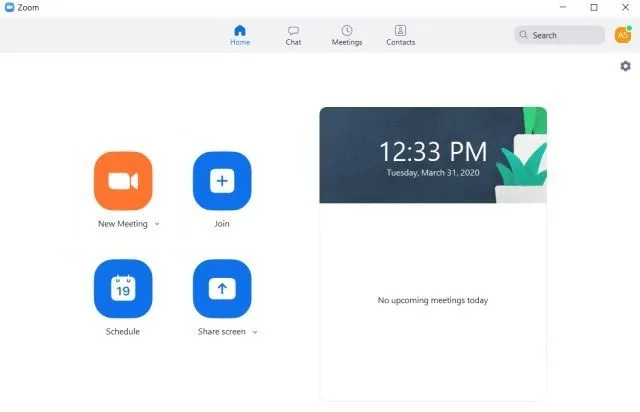6- Microsoft To-Do
6- Microsoft To-Do
Microsoft To-Do
Give your productivity a boost with Microsoft To-Do, a simple yet smart to-do list app that allows you to create to-do lists, set tasks and reminders, and plan out your day to increase your productivity and decrease your stress levels
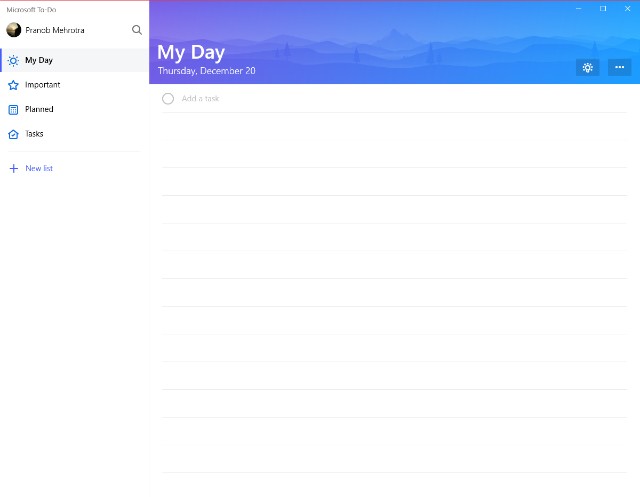
The app even features a smart suggestions feature that will recommend the most important tasks you need to complete first so that you know you won’t miss out on an important task while focusing on something else. The Microsoft To-Do app is a must-have for any Windows 10 users looking to streamline their day-to-day workflow
Download Microsoft To-Do (Free)
. Code Writer
Are you a budding developer who’s on the lookout for a good text and code editor for your Windows PC? Then you should probably take a look at Code Writer. The app brings support for over 20 file types and features active syntax highlighting which updates as you edit your documents
You can use it as a replacement for Notepad++ or any other quick edit apps that you’ve been using. I especially like the app for its clean and distraction-free user interface, which I’m sure most developers will appreciate
Download Code Writer (Free)
. Ditto Clipboard
Ditto Clipboard is a great clipboard manager for your Windows PC that acts like an extension for Windows’ in-built clipboard and saves all items placed on the clipboard
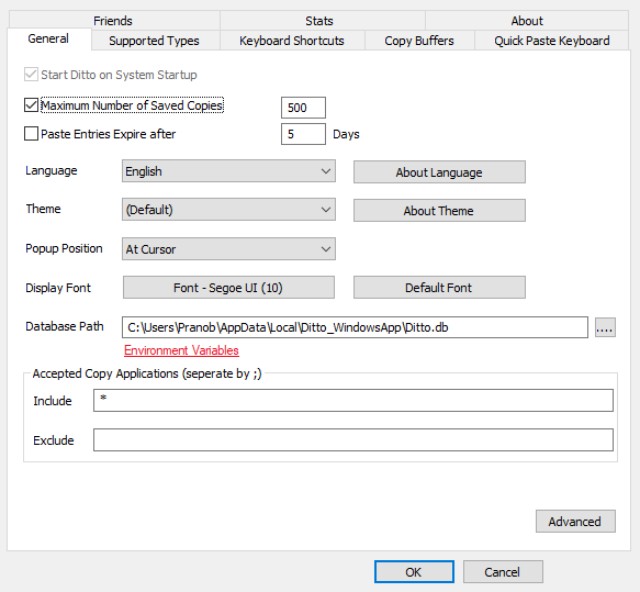
You can access these items at a later stage and the app even allows you to save any of the information, be it text or images, stored on your clipboard, something that you won’t be able to do with the native Windows clipboard
Download Ditto Clipboard (Free)
PDF Reader
PDF Reader is an excellent app to read, edit, annotate, and share PDFs on your Windows 10 machine. Most of us have to deal with PDF documents from time-to-time and having a robust app that not only lets us read the document but also annotate it is necessary
I love that the app supports both horizontal and vertical scrolling along with single-page and continuous scrolling modes. It also brings a capable PDF manager which lets you create bookmarks and folders to easily organize your PDF documents
Overall, it’s a good free app for anyone who deals with PDF files regularly. Note that while the app is free to download and use, some of its features are hidden behind a paywall which you can unlock using in-app purchases
Download PDF Reader (Free with in-app purchases)
Best Windows 10 Social Apps
. WhatsApp Desktop
Don’t want to depend on a web browser to use WhatsApp on Windows 10? Then download the WhatsApp Desktop app on your device. With the app you’ll be able to sync all your chats to your laptop or PC so that you can chat with your friends and family right from your desktop
The app especially comes in handy at the workplace, when you don’t want to be seen using your phone all that often. You can take my word for it
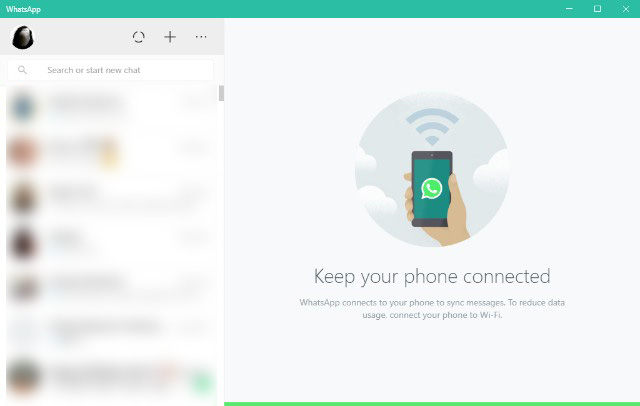
Download WhatsApp Desktop (Free)
Even though the web version of Facebook’s image sharing platform Instagram is fairly decent, it lacks a couple of crucial features, including the lack of messaging support. So if you’ve been looking for the complete Instagram experience on your Windows system, you should download the Instagram app from the Microsoft Store
The app, unlike the web version of the platform, includes pretty much all the features including DM and the ability to upload media. You can learn how to use Instagram for PC without any limitation from our guide
Download Instagram (Free)
. Zoom
Since the pandemic started, video conferencing has become an essential tool in our daily lives. Zoom is one of the excellent video conferencing tools that has a multitude of features and brings a native app for Windows 10. Under the free tier, Zoom allows you to have video conferencing of up to 100 participants but the calls are capped at 40 minutes
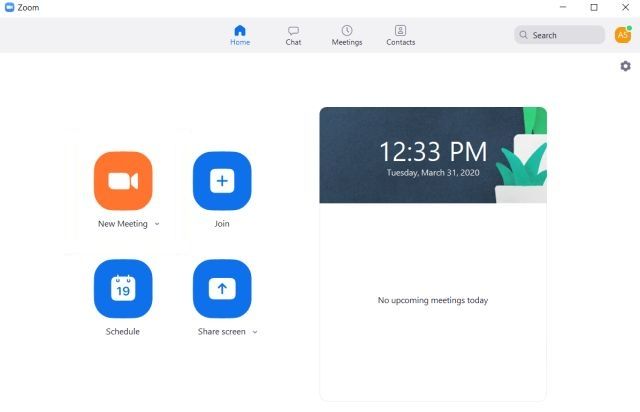
If you want to have unlimited calls on Zoom then you can only have 2 participants or subscribe to its premium plan. There were some initial security issues regarding zoom-bombing and encryption, but most of them have been addressed and now you can use it reliably. There are also a bunch of really useful Zoom tips and tricks that you should check out
While Skype is a go-to app for video calls on Windows, I still recommend Zoom because of stable call quality even on slower internet speed. If Zoom does not cut it for you then you can take a look at some of the best Zoom alternatives
Download Zoom (Free, Premium plan starts at $149.9 per year)
Skype
The Skype app is also one of the few apps that you must have on your device. The app includes support for all of Skype’s features, including video calls, voice calls, and text chat, along with the share feature which allows you to easily drag and drop files onto the app and share them with friends
That said, if you find Skype limited in features then check out our list of best Skype alternatives. You can also take a look at Skype’s instant and free video conferencing solution Skype Meet Now
Download Skype (Free)
. Readit
Readit has long been the top Reddit client for Windows Phone users. Hence, when Readit came to Windows 10, the developers didn’t fail to impress the userbase. Readit offers almost all the features you get with the website and is arguably the best Reddit client available for Windows 10
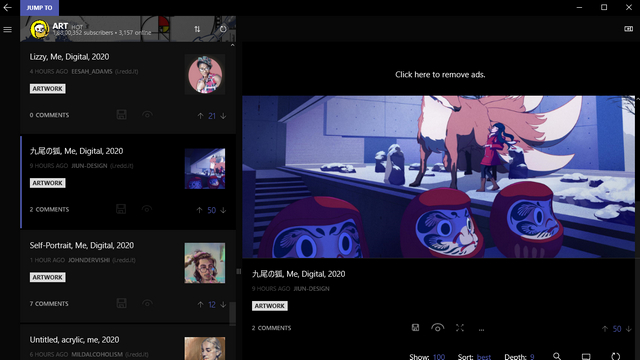
One aspect I like about Readit is how you can specify the depth of comments. This way, you can easily keep track of the conversation at your own pace without getting overwhelmed. If you’ve been looking for a decent Reddit client, Readit will not disappoint you
Download Readit (Free, offers in-app purchases)
Best Windows 10 Utility Apps
Your Phone
If there’s one app on Microsoft Store that I cannot live without it has to be the “Your Phone” app. This is a complimentary app to its sibling app on Android which lets you seamlessly connect your Android device to your PC wirelessly
Once you set it up, you can browse your phone’s photo gallery, get message and call notifications, reply to messages directly from PC, and even pick up calls. I mean, how cool is that? As a user of both and Android and iPhone, I sorely miss Apple’s strong ecosystem that lets iPhone speak to Mac when I am using Android
However, now the “You Phone” app has mitigated most of my complaints. If you own an Android smartphone and Windows PC, you should install this app right now
Download Your Phone (Free)
. IrfanView
IrfanView is one of the best apps for viewing photos on Windows 10. You are absolutely going to love this app, especially if you are coming from the default Windows 10 Photos app
Unlike the Windows Photo Viewer, it’s extremely snappy and loads images in no time. The difference in performance is simply day and night given that IrfanView is a pretty lightweight app. It has a footprint of just 3 MB so there’s no bloatware embedded in the app
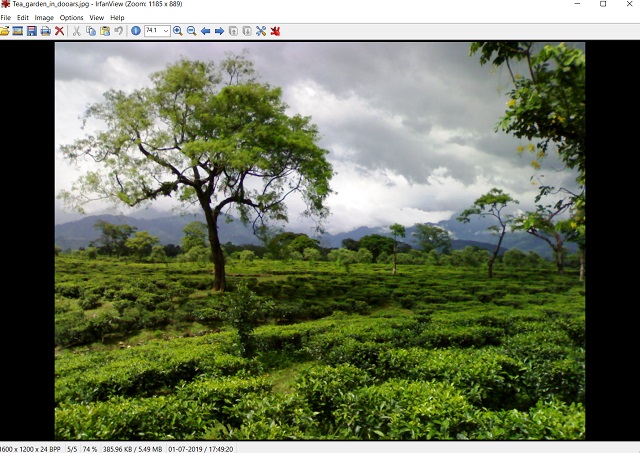
Besides the performance, it supports countless media formats, has a decent image editor, can convert media files, batch edit images, and a lot more. You can also zoom images and switch to different images with the scroll bar. Basically, the functionalities are very similar to the earlier Windows Photo Viewer and you will get all those perks with IrfanView
So if you want to say goodbye to the laggy mess that is the Windows 10 Photos app, IrfanView has you covered. Apart from that, if you want more choices, you can check our article on the best Windows photo viewers for Windows 10. Also, alongside IrfanView, you should get one of the best Windows photo editors as well, just to fully round out your media software on Windows 10
Download IrfanView (Free)
PowerToys
If you need the best software for Windows 10 that comes with multiple utilities then there is no better app than PowerToys. The app is developed by Microsoft and it brings many of the features that you wish were built into the system. Nevertheless, PowerToys closes that gap as it’s tightly integrated with Windows 10. First of all, you can get PowerToys Run which is very similar to macOS’ Spotlight feature
Just press Alt and Space and you are ready to find any app, file, folder, document, basically anything. Apart from that, you get a handy image resizer, Windows keyboard guide, rename tool, fancy zones, and more. To conclude, PowerToys is a must-have Windows 10 app and you can’t afford to miss it
Download PowerToys (Free)
1Password
While there are a bunch of great password managers for Windows 10, in case you’re looking for a reliable password manager app for your PC then you should consider installing 1Password. It has the best UI and I love its minimalist design. The feature set is there and its vault is still the best in my opinion as it lets me store a ton of information and not just my password
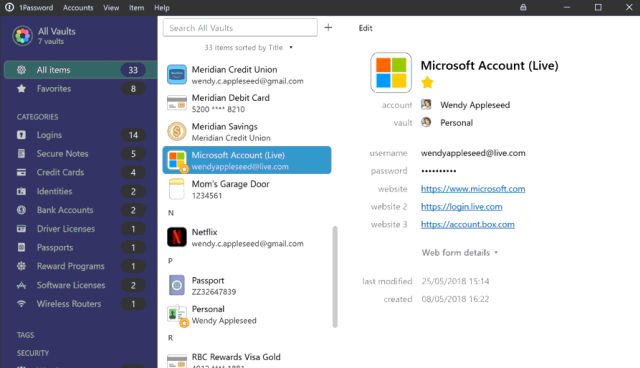
What’s more, there is a WatchTower feature that keeps an eye on your online accounts and informs you if an account is hacked and appears on data breaches. All in all, to protect your online accounts, 1Password is a must-have app for Windows 10. If 1Password isn’t a good fit for you, definitely check out our list of 1Password alternatives
Download 1Password (Free trial for 30 days, Paid plans start at $2.99 per month)
43. Converter Bot
Looking for a universal file converter for your Windows 10 PC? Check out Converter Bot, a simple and handy file conversion app that is capable of instantly converting files across a variety of file formats
The app has a very minimal and simple to use interface, requiring the user to just drag and drop the file they wish to convert and then proceed to select the output file format. If you’re tired of ad-laden free file converter websites, you should definitely go ahead and download the Converter Bot app for a more intuitive and fluid user experience
Download Converter Bot (Free)
Malwarebytes
Malwarebytes is one of the most popular software for Windows 10 when it comes to malware detection and removal. Malwarebytes has lots of features that can help both home and business users. The best part is that you do not have to uninstall your antivirus program to run Malware Anti-Malware, but the tool will run smoothly along with most of the popular antivirus tools
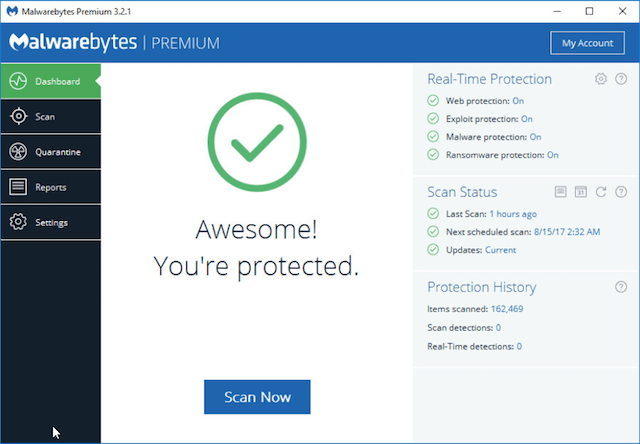
Although the basic version is powerful enough to find and remove malware, consider opting for the premium version if you want real-time monitoring and access to scheduled scanning, phishing & hacking protection, etc. If you want more options, you can go through our article on the best antivirus for Windows 10
Download Malwarebytes (Free, Paid plan starts at $3.33 per month)
AquaSnap
The Windows 10 snap feature is pretty useful and it’s completely fine for most people. However, if you’re looking for more flexibility in your window management software, you should check out AquaSnap. This app is basically Windows Snap on steroids. It brings a ton of useful features, including a feature called AquaGlue which is just amazing
AquaSnap also comes with a bunch of other features such as AquaMagnet, and this neat AquaStretch feature that lets you stretch a window to one side by simply double clicking. The app is free to use, but there are a bunch of advanced features that you can only use with a paid version of the software
Download AquaSnap (Free, Pro license starts at $18)
Tomato – Be Focused
Often find yourself giving in to distractions around you? Not able to focus on work? Try the Tomato – Be Focused app which makes use of the Pomodoro technique to help you power through all the distractions around you and focus on your work
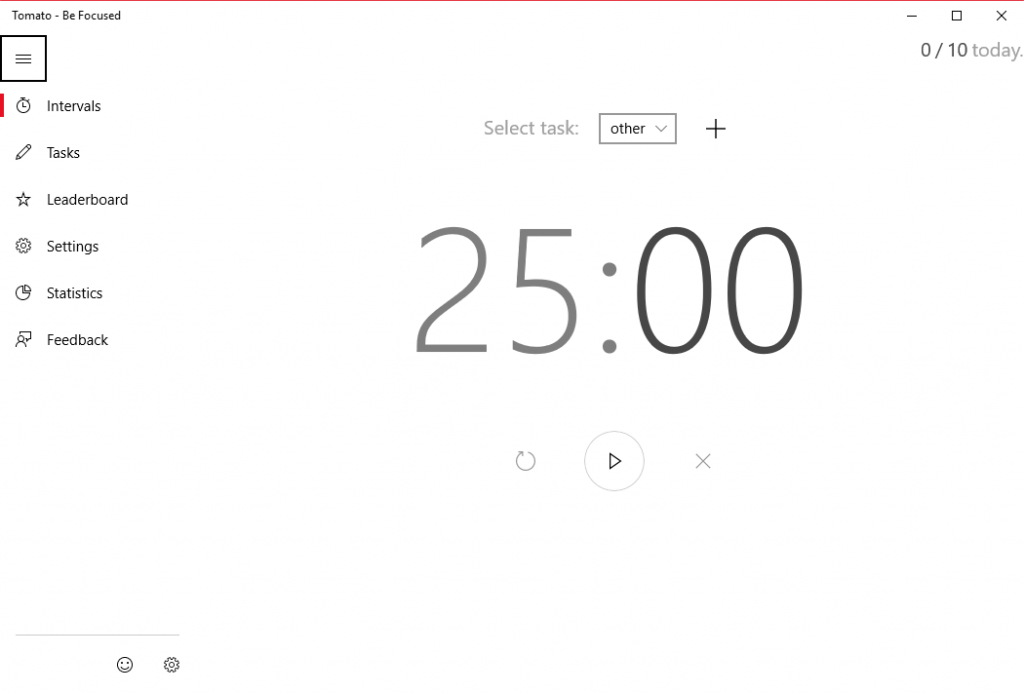
With Tomato – Be Focused, you can get things done in short bursts, while taking frequent breaks in between to relax. The app works by breaking up all the work you need to do into individual tasks separated by short breaks. Try it out, it’s surprisingly effective
Download Tomato – Be Focused (Free, offers in-app purchases)
. ProtonVPN
ProtonVPN is one of the best VPNs for Windows 10 and perhaps the best when it comes to privacy and security. It offers unlimited data with 256-bit encryption and has a no-logging policy for both free and paid users. I have been using ProtonVPN for quite some time and I can vouch for its performance and overall security
Under the free tier, I have not encountered much reduction in speed, but there is limited access to servers from all around the world. For example, multiple servers from the US, Netherlands, and Japan are free for use but other than that, most countries are behind the paywall
Nevertheless, since you have access to at least one server from the US, Europe, and Asia, you can unlock any geographically-restricted content without any issue. Apart from that, ProtonVPN also supports DNS Leak Prevention and Kill-switch to shut off the VPN tunnel in an emergency
Download ProtonVPN (Free, Paid plans start at $4/month)
. ShutUp10
ShutUp10 is a must-have app for Windows 10 if you want to protect your privacy. The software is completely free and offers a one-stop privacy dashboard that can be managed by anyone and everyone. The tool is developed by O&O which is quite popular for creating some of the best Windows apps
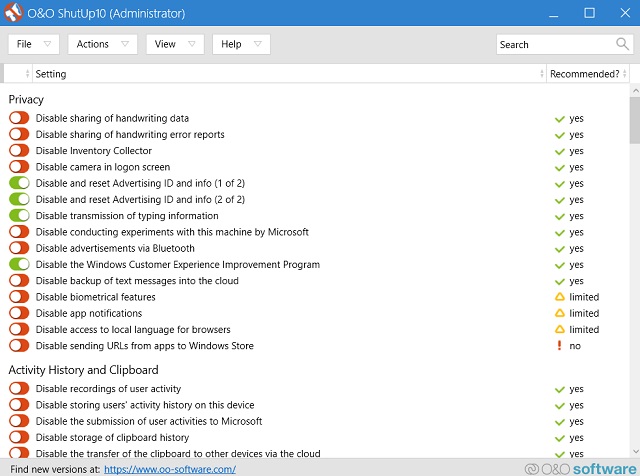
It has dedicated columns for various privacy-related settings. The software offers its recommendation for every privacy setting. Upon how comfortable you are with sharing your data, you can choose to pass it on to Microsoft. Apart from that, you can disable targeted advertisement, user tracking, typing data, location services, data sharing between apps, and more. To sum up, ShutUp10 is a one-click solution to all your privacy woes on Windows 10 and you should definitely use it on your PC
Download ShutUp10 (Free)
. Autoruns
There are a lot of times when you might have deleted a software from your computer but there’s some part of the program that just doesn’t go away and keeps running in the background. While it’s sometimes innocent, these apps can also be spying on us and that’s obviously a problem
With Autoruns you can see all such services that are autorunning on your Windows 10 PC. It also lists out all the browser extensions that are running on your PC. This can be very helpful to spot and remove extensions and services that shouldn’t be on your PC anymore. Especially if you’ve deleted the apps related to them. Do keep in mind that this app lists system services also and if you’re not careful with what you’re deleting you can end up messing up Windows 10. So be careful
Download Autoruns (Free)
IObit Driver Booster
While Windows 10 now seamlessly handles all the driver updates, there are times when even Windows is unable to find a suitable driver for a particular hardware device. It mostly happens when you use an external hardware device. For instance, Windows 10 was unable to find a proper driver for a WiFi USB adapter
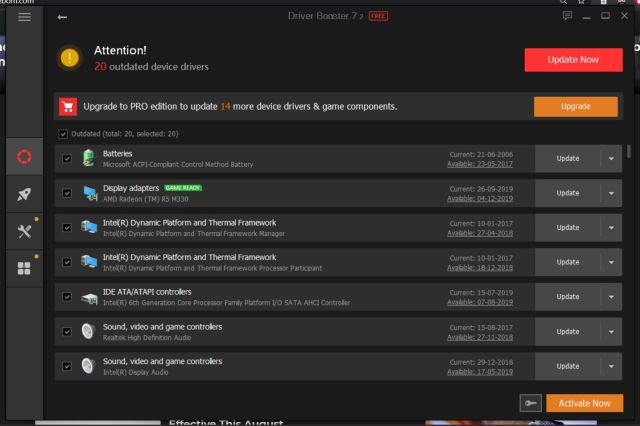
However, IObit came to the rescue and instantly recognized the device and offered a driver update. So from my side, I would give IObit full marks for being a complete driver solution on Windows 10. Not to mention, the software is free to use
There is a paid version of the app, but I can assure you that you don’t need to buy it. The free version can easily handle all your driver update needs. In case you want to check out more options then go through our article on the best free tools to update drivers on Windows 10
Download IObit (Free, Pro version costs $22.95)
Frequently Asked Questions
?Q. What Apps Can You Get on Windows 10
Windows is one of the oldest desktop platforms so it has thousands of apps for education, productivity, professional work, image editing, and countless other things. You can find the best Windows 10 apps from our list above
?Q. Can Apps be Used on Windows 10
Apps are nothing but a short form of application which is also widely known as programs on Windows. Yes, Apps can be used on Windows 10 and there are thousands of them. If you meant to run Android apps on Windows 10 then follow our linked guide
?Q. What Apps Should I Put on My New Laptop
We have mentioned over 50 apps that you should use on your Windows laptop. Go through the list and I am sure you will find apps suitable for your need. You can also use Ninite to download all the Windows apps at once
?Q. What are the Best Microsoft apps
Undoubtedly, Microsoft Office apps are some of the best apps Microsoft has developed for its platform. Apart from that, I would recommend Your Phone, OneNote, and OneDrive
Try Out These Windows 10 Apps Right Now
Well, that rounds up our list of the best apps for Windows 10 that will serve you well in 2022. The apps cover a wide variety of use cases and I’m sure you’ll find something that works for you. In case you’re on the lookout for a particular type of Windows 10 app (maybe for your Windows 10 S device) and didn’t see it on this list, let us know in the comments section below and we’ll do our best to include the deserving ones on the list